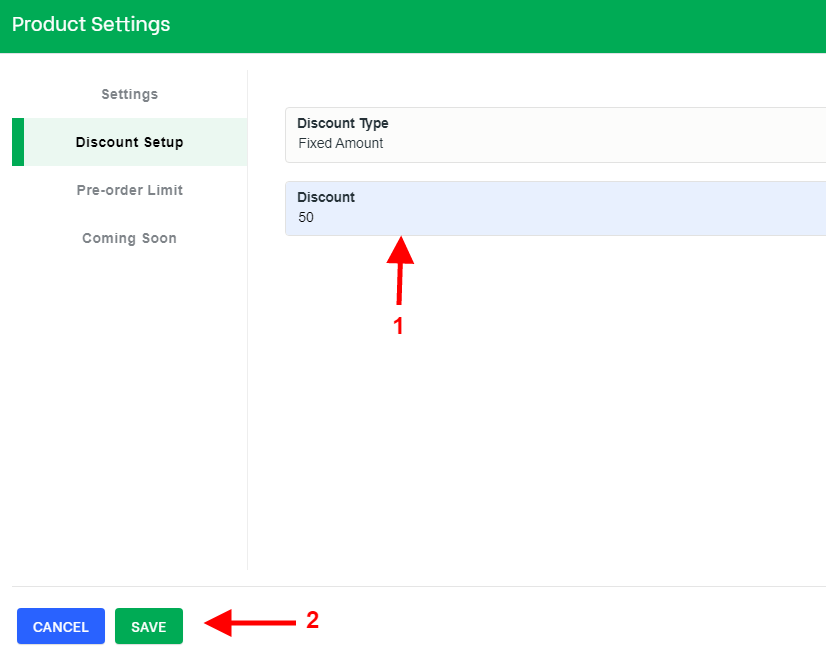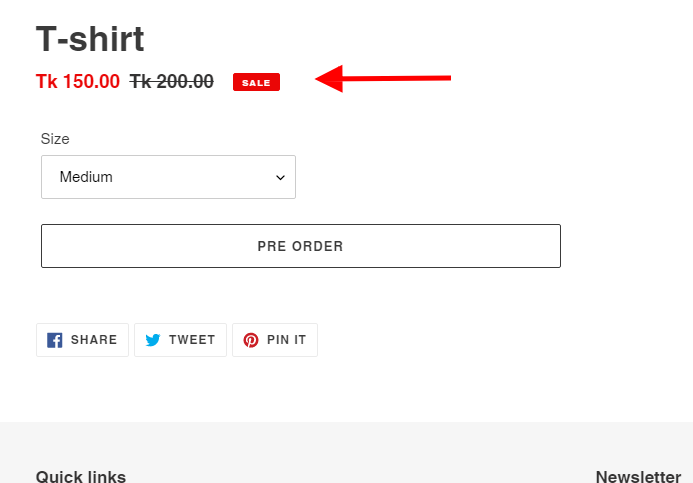Add discount to pre-ordered products?
Sumi Sharif
Last Update 4 years ago
If you want to add some discount to your pre-ordered products just follow some steps:-
- Go the the Dashboard>Active/Inactive Pre-order >Your products/items>Custom pre-order settings or follow the picture below
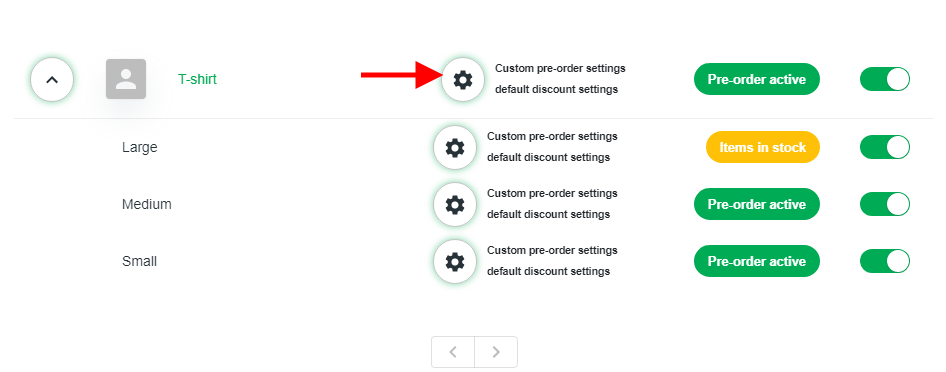
2. Go to the Discount Setup menu
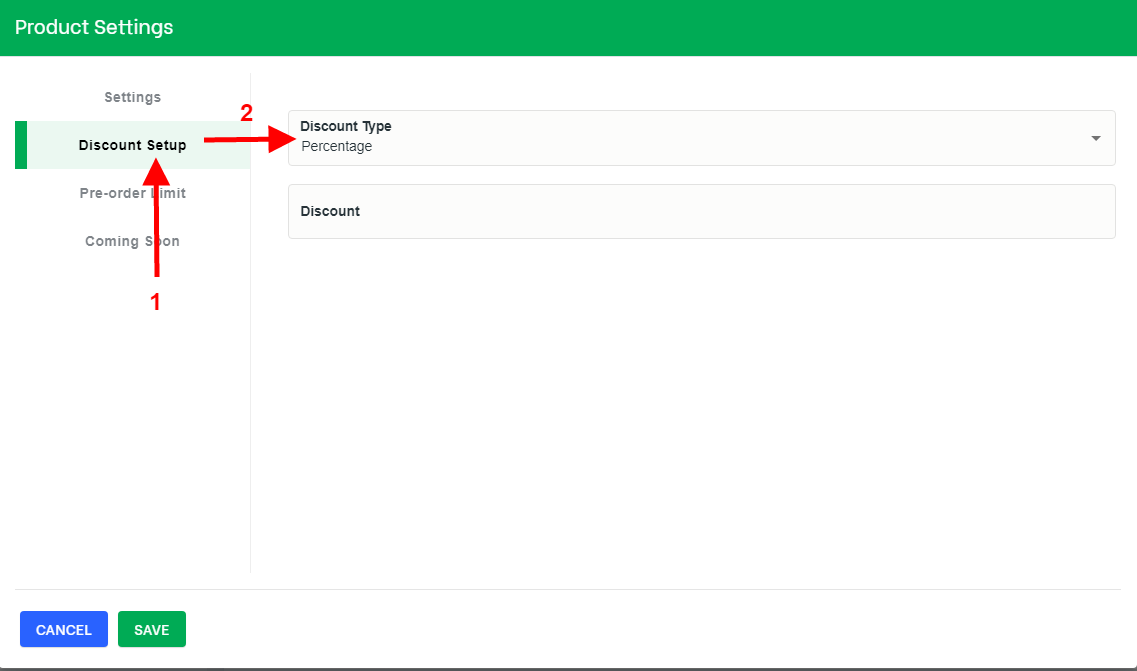
3. Choose any option between the Percentage and Fixed amount
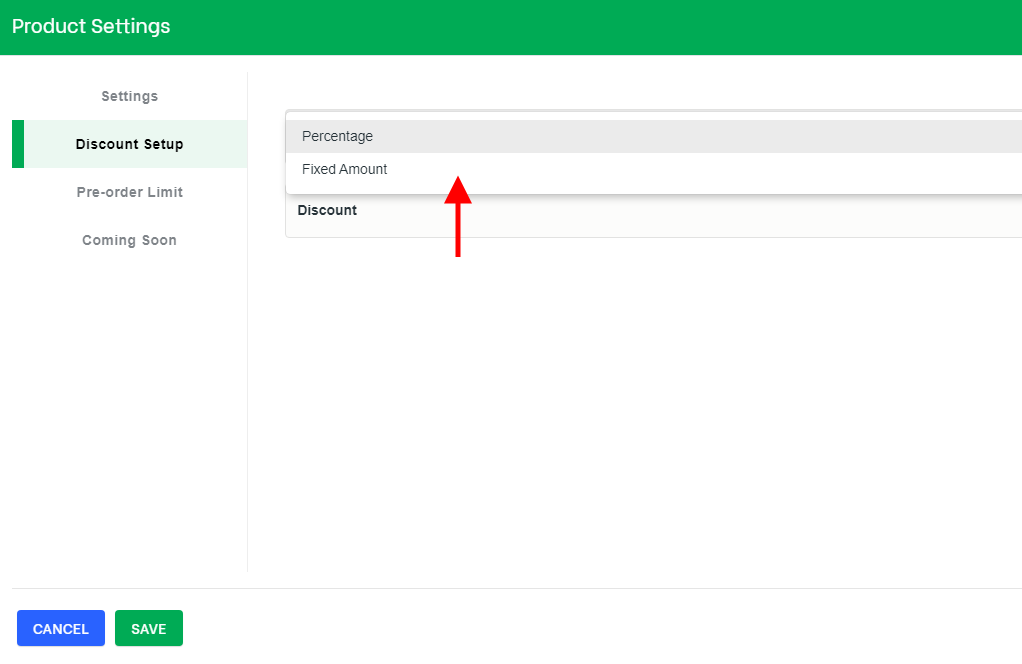
4. Set the amount and save it.Now it will be shown on your pre ordered product