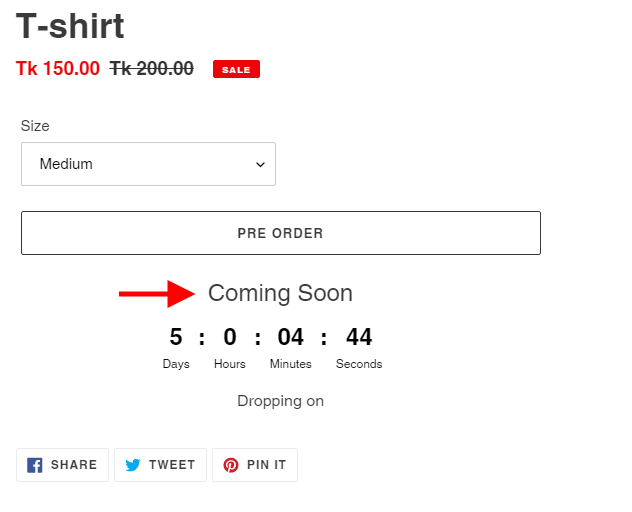How to apply coming Soon
Sumi Sharif
Last Update منذ ٤ أعوام
If you want to inform your customer from when the pre-ordered products will be available then please have a look here
1. First go to the Dashboard>Active/Inactive Pre-order>Your Products list>Custom pre-order settings>Coming Soon
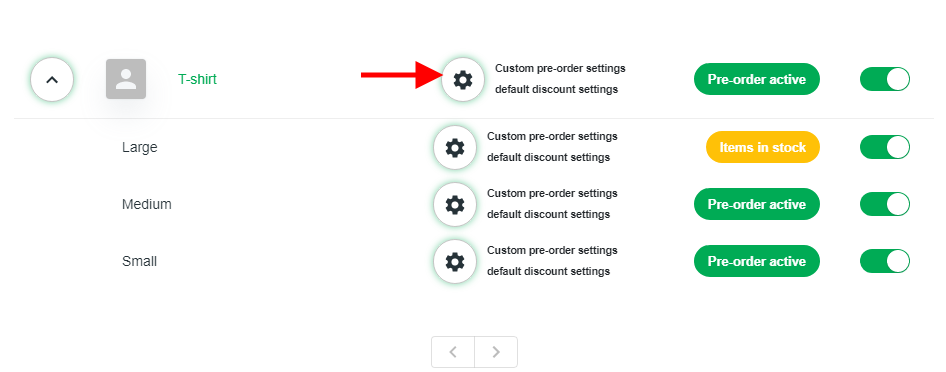
2. Active Coming soon option.If you want to set a different header then write in the Coming soon Header box that is not compulsory.You can also set a coming soon message using Coming Soon Massage option
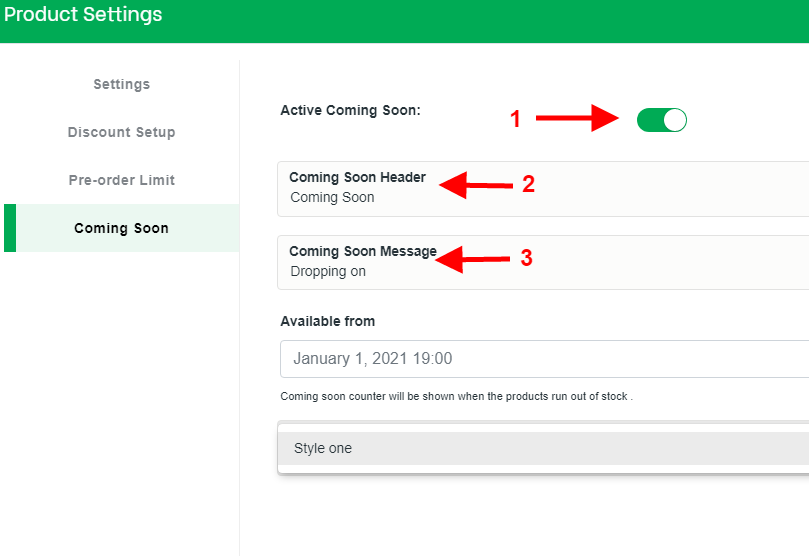
3. Here is the most important part that is Available from option.Here you can set the date when your products will be available.
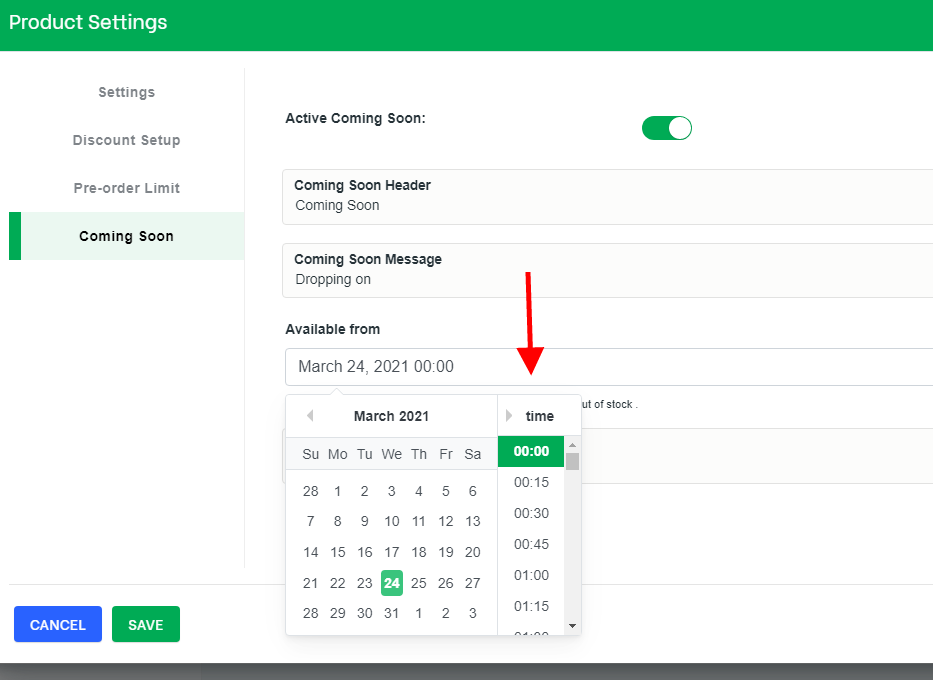
4. A count down bar will be shown on your store below the pre-order button