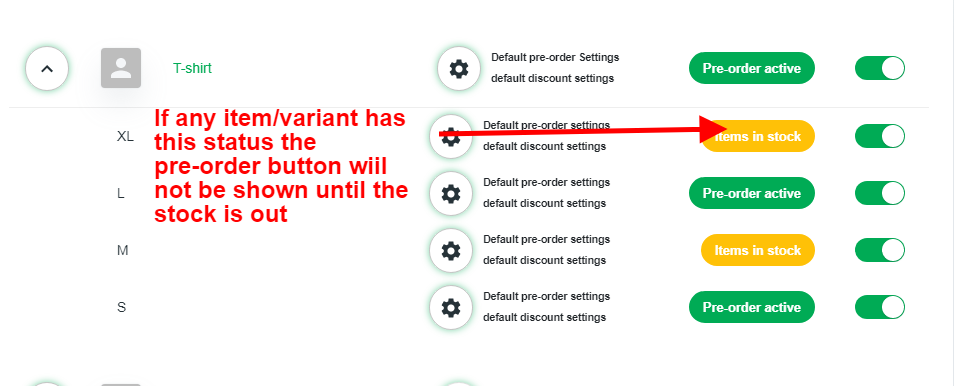Pre-order Button not showing ?
Shopy Shaper
Last Update 4 jaar geleden
If you have installed the Pre-Order app on your Shopify store, and activated products for pre-order, you should be seeing the button replace your "add to cart" button.
But if you do not see the button, please follow these steps:
- Go to the app dashboard, click on Products Menu from the sidebar
- You will see all your products from your store
- Now toggle the 'pre-order' switch to green (pre-order activated) for the pre-order products
- Ensure the pre-order status is shown as Pre-order active
- And Ensure variants are not in stock (“Items in stock"). If products are not out of stock the pre-order button will not be shown on your store.
If you follow these steps you should be seeing the pre-order button on your store, which are activated for preorder, or if still the preorder button is not showing please reach out to our support